Hosting Through P143: The Language Barrier
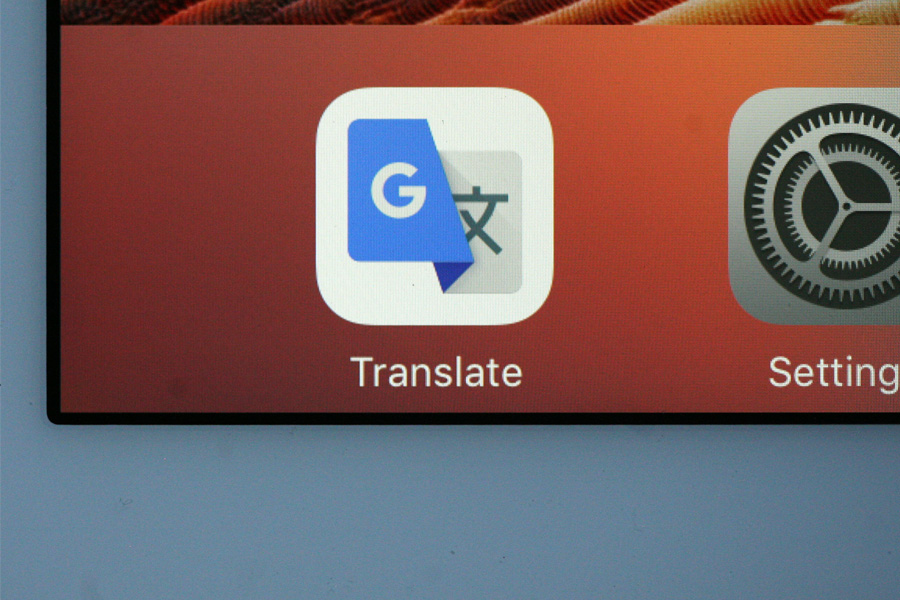
When we were preparing for our very first host child a year and a half ago, everyone in our family was very apprehensive about how we would communicate with a little girl who only spoke Russian. My neighbor who had more hosting and international adoption experience was there to encourage me around every corner, and I remember her specifically saying, “It’s amazing what you can communicate without very many words in common.” A few days into that hosting I truly understood what she meant!
Before we hosted the sisters who will be coming back in just a few days, we were again a bit apprehensive about communicating. Different girls who spoke a different language still, caused me to loose a little bit of sleep. But guess what? Once again, it was amazing how much can be communicated with just a few words!
The girls who will be rejoining our family in just a couple of days are awesome communicators, actually. They have learned a bit of English in school, and they understand a lot. They are not afraid to try speaking to us as well. In fact, amazingly, we could go about most of the day without barely even using the translation app on cell phones or iPads. If something was a bit more complex in nature, we would pull out the translation app, or sometimes if they just couldn’t quite find the right words to say something the girls would ask to use the translation app. A few times something was really difficult or complicated and we called our chaperone for some language help, but really we could get by with hardly any help.
When we hosted from Ukraine there were a lot of options for translation apps, and some worked better than others. Our favorite was called Speak and Translate. There are not so many options for the Latvian language, but although Google Translate is not perfect, it does a pretty great job! On a computer it is really fast for me to type in what I want to say. It is quite hard for the girls to type back using the English keyboard. On the iPad, they can bring up a Latvian keyboard, and use it to type a message to me. Sometimes it’s a little tricky because they are young and don’t spell things exactly right, but almost always we can figure out what is going on. There is also the option of speaking into the iPad or iPhone and having Google translate change what is said into Latvian type. Google translate can read the message out loud as well, but unfortunately for the Latvian language, the reading voice is very robotic. Still, it can be helpful sometimes to hear and see the message.
Really, the translation apps are amazing. Truly amazing.
As several of my kids have said in the past few weeks, “Everyone is always worried about the language difference in hosting, but that is not one of the hard things at all!” Actually, kids are super talented at finding the best, fastest and most effective ways of all to communicate through a language barrier with other kids.